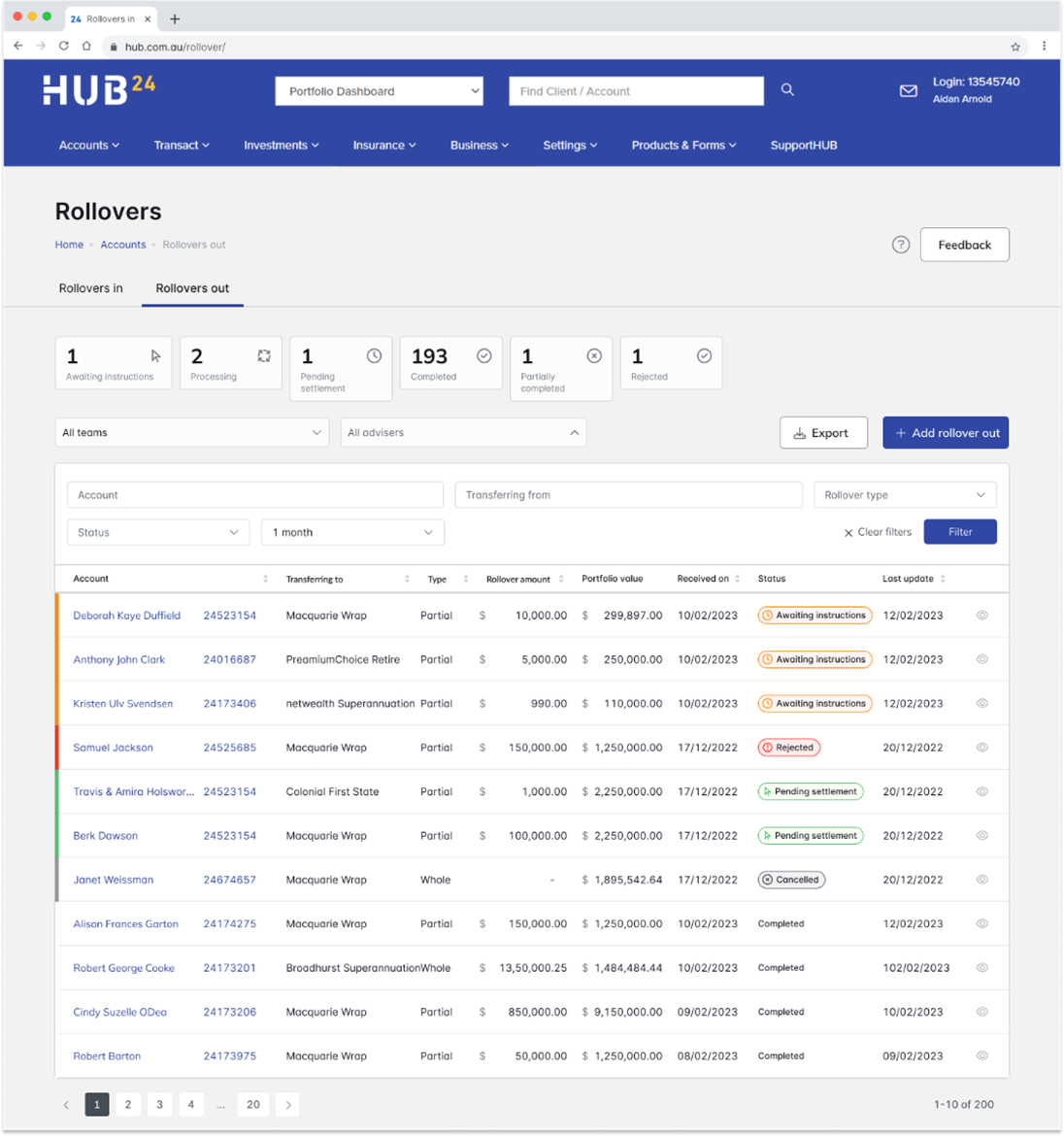We understand that keeping track of client Rollover status and chasing client consent for paper-based submissions can be time consuming for your business and inefficient for your clients.
Our new dashboard empowers you with greater transparency and flexibility when managing Rollover In and Out requests for your clients. You can now view the status of your existing Rollover requests, modify or cancel existing requests, create new requests, and schedule future requests – all from the same place.
To access the new Rollover dashboard, simply login to the AdviserHUB and navigate to Accounts > Manage Accounts > Rollovers.
You can also utilise five account activity alerts, which will:
- Notify you when your rollover request has been rejected
- Notify you when a rollover has been completed
- Notify you when a Rollover Out request is received and is awaiting sell-down or tax deduction instructions
- Notify you when a Rollover Out has been completed
- Notify you if your Rollover Out request has been rejected